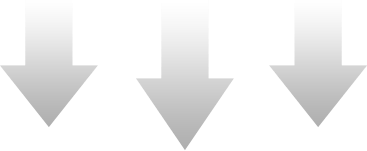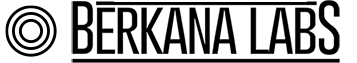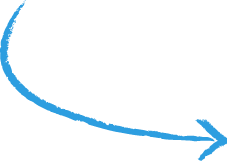Thank you for signing up!
To ensure you receive our email updates, please follow the steps below.
Step 1:
Go to Your Email Inbox
Go to the inbox of the email address you just used to signup.
Step 2:
Open the Confirmation Email
Find the email sent by us. It has the headline "Confirm your request for information" and is sent from "Berkana Labs"
Step 3:
Click the Confirmation Link
Click on the link inside the email and you will receive email updates from us
Note: If you do not see the confirmation email in your inbox, please check your spam/junk folder and add our address to your email address book.
You can also follow us on these social networks